Creating a Pokeball
I got Inspired from Playing the new Pokémon game: Pokémon Violet
I wake up this morning with the idea of creating a poke ball with Maya, My goal is to learn how to create Stylized Textures and i really wanted to have a model to practise.
The poke ball is a simple 3D Mesh that I can create easily with the use of Maya.
I just don't want to limit myself just with a simple mesh so I decided to make to open and created a design inside the model.
I found a reference in Google for the inside of a Poke ball
I want something to hold the Model in place inside my game, so i went around google for a quick search and found an example of a Holder.
I created the Holder in Maya.
The Model Now is completed and Ready for some details and Texturing.
I then exported Pokeball_Base, this is the simple version of the poke ball that I created, because I wanted to practise stylized texturing with Substance Painter.
Then I Duplicated the Mesh and created a high version of It with the smooth tool.
After Smoothing the Mesh I created the UV maps, I created various versions of the model in case I needed to go back.
I made sure to have a Low Poly and a High Poly version for my model. Then i exported them both
I went into the Baking section in Substance and started baking the model.
This is how the Low poly looks after I baked the high Poly mesh into it
Then I applied some basic texture.
I then add some effects and fixed the Textures to make it a bit cooler.
I wasn't very happy of how simple this model looked. so I decided to make so reaserches on a different version of the model and I found an open version.
I found some other references
To recreate the model it was quite simple procedure. All I had to do was to adjust the angle and modify the internal part of the Pokeball.
Then I created the high poly version of the model in Maya
Now I can bake the high poly into the low poly and apply the textures again.
I posted the open version of the Pokeball in my sketchfab.






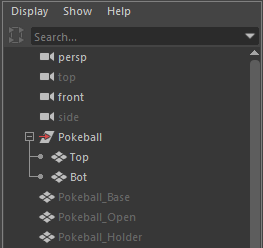
















Comments
Post a Comment