Creating a Skateboard
Recently I was watching some gameplay from a game that I played during my teenagers years back in Italy. This game was one of the best selling during the PS2 era and one of my favourite games.
Tony Hawk's Underground
The Game
Tony Hawk Underground is a Skateboarding videogame developed by Neversoft and published by Activision in 2003 for the GameCube, PlayStation 2, Xbox and Gameboy Advance, then later on the game was published for Microsoft Windows in 2004.
Underground is built upon the skateboarding formula of previous Tony Hawk's games: the player explores levels and completes goals while performing tricks. The game features a new focus on customization; the player, instead of selecting a professional skater, creates a custom character. Underground adds the ability for players to dismount their boards and explore on foot. The plot follows the player character and their friend Eric Sparrow as the two become professionals and grow apart.
The game was developed with a theme of individuality which was manifested in the extensive character customization options, the presence of a narrative, and the product's characterization as an adventure game. Real world professional skateboarders contributed their experiences to the plot. Upon release, the game was a major critical and commercial success, with reviewers praising its wide appeal, soundtrack, customization, multiplayer, and storyline. The graphics and the controls for driving vehicles and walking were less well received. Underground's PlayStation 2 version had sold 2.11 million copies in the United States by December 2007. A sequel, Tony Hawk's Underground 2, followed in 2004.
The Gameplay
Like its predecessors in the Tony Hawk's series, Underground is centered on skateboarding in a series of levels. The player performs tricks via combinations of analog stick and button inputs. For example, the player initiates an ollie (a jump trick) by holding and releasing the jump button. During an ollie, the player may change the position of the analog stick and press one of two buttons to perform either a flip trick (such as an impossible or kickflip) or a grab trick (such as a benihana or nosegrab). The player can grind on certain edges and rails; different tricks may be performed during a grind based on the position of the analog stick. On quarter pipes, the player may execute lip tricks. While skating on flat surfaces, the player may manual in multiple ways via button combinations. Miscellaneous tricks include acid drops and wall-rides.
While a grind, lip, or manual trick is underway, a balance meter appears: unless the player prevents this meter from falling to the left or right, the character will bail and need a few seconds to recover. Bailing can also be caused by falling without one's board facing downward. Completing tricks in succession without bailing is called a combo. Comboing raises the player's score and fills up the Special Meter; when it is full, the player is granted access to more elaborate tricks worth more points, such as the McTwist and 540 Flip. Underground introduces the ability to dismount one's skateboard, which allows the player to explore levels more carefully and reach new areas. Each level features at least one vehicle, usually a car, that the player can drive.
The levels are based on regions of the United States and other countries. In each level, certain tasks that advance the game's narrative must be completed before the player can move on. These tasks include score attacks, races, item collection, and reaching one of many gaps found in a level. Each level houses one professional skateboarder, who provides a sidequest that unlocks a trick for the Special Meter. On account of the levels' large sizes and the integration of goals into the story, Underground has been described as an adventure game. Characters can level up their stats—which include jump height and speed—by completing optional goals in a level; this adds an element of role-playing gameplay. Other gameplay modes include multiplayer minigames—one, a combat mode called "Firefight", can be played online in the PlayStation 2 version of the game—and a "free skate" mode that lets the player explore levels with no goals or story.
Underground features extensive customization. The player creates a custom character for the story mode, and may not play as a pre-made professional skater outside a few contexts: a special scene late in the game, minigames, and the free skate mode. A level editor allows the player to create skate parks with a large array of objects, ranging from traditional skate park elements like halfpipes, ramps, funboxes, and grind rails to more outlandish pieces like buildings and sections of elevated freeways. The player can change their park's time of day and environmental theme. Tricks, skateboards, and level goals may be customized as well.
Creating the Skateboard
We will require the use of these specific software's: Autodesk Maya (low Poly mesh), ZBrush (high poly mesh), and Substance 3D Painter (baking and textures). Then importing the final product into a game engine, in this case Unreal Engine 5.
Making the 3D Model
First to build the skateboard I will have to find a good reference, Pinterest and google images are good places to start looking for a skateboard reference.
I found this picture in Google images:
I'm sure everyone knows that this is a Skateboard, not I will have to create the 3D Model using Autodesk Maya.
The first step is creating the actual Board, this is pretty simple geometry.
Then I moved on on creating a base joint that connects the board with the tyres. I will need two them.
And finally I created the one Tyre, for meshes that will be repeated trough the model is best to have just one copy of it at first then uv map it and duplicate the mesh around the model.
A important Tool that we can use to check the Mesh is to use Mesh Clean Up, to check if there are any five sided face, this is more useful for more complex models. but it is something to keep in mind, specially if we are importing the model in ZBrush to avoid any issues.
Once I completed the Low Poly version of the Skateboard I worked on the UV Maps.
I made sure that the UV Maps were clean and smooth so that I will be able to bake the high poly version and see the details clearly in Substance Painter 3D when I'll move on to texturing.
One I finished positioning the UV Shells in the editor I went back to my Model.
I duplicated the bottom part of the model, the base and the Tyre. then I made sure to Merge them all. The position of their UV is the same. This is an important trick to use because we can quickly apply the texture for one tyre and this will copy the materials to all of the tyres. It is best suitable for repeating meshes because the UV are placed in the same position.
Another really Important thing to do is to rename the meshes with _low at the end, this will allows us to bake the details from another high version of the same model. It process is needed for keeping the Poly count low in the game.
Then I selected all the models and I created a new base material.
I used a Lambert then I renamed it in: m_skateboard , this is crucial for unreal engine 5 as it will be used to apply the base textures. is it important that we name every part of the model correctly to avoid future confusions.
Each mesh in this model is grouped and all the UV are in the same page, and they all share the same base material. The low poly version of skateboard is now completed.
I now proceeded on making a High Poly version of the skateboard. the first step would be duplicating the model.
The high poly model must have different name: _high at the end of each mesh name, the UV and material doesn't matter for the high poly, we only going to take the details and bake them into the Low poly using substance painter 3D.
To add details for a simple mesh like this, it would be best to bevel the edges to give it more resistance, add some edge loops were the model looks "weak", then most important, reposition the High poly model in the centre of the grid, BOTH MODELS MUST BE IN THE SAME SPOT.
once we do all these steps correctly we can then proceed to the next software.
Once I finished importing the Low Poly version of the Skateboard, I usually have a look around the mesh to make sure it is nice and clean.
Then we can proceed with the baking.
Once the baking is completed, we will have all the details from the High Poly applied into the Low Poly.
After the baking is completed I like to apply some materials to test my model, and check that everything is detailed. The best way is to create various layers for each individual part of the model and start applying textures.
Now I can add basic details to make the model stood out a bit more.
Then I created some interesting design for the board
After finishing the textures and being satisfied with the model, Uploaded the combined version of the model in my Sketchfab.
I can also import this model in Unreal Engine 5. Then next part will be to build more assets for a Skatepark.












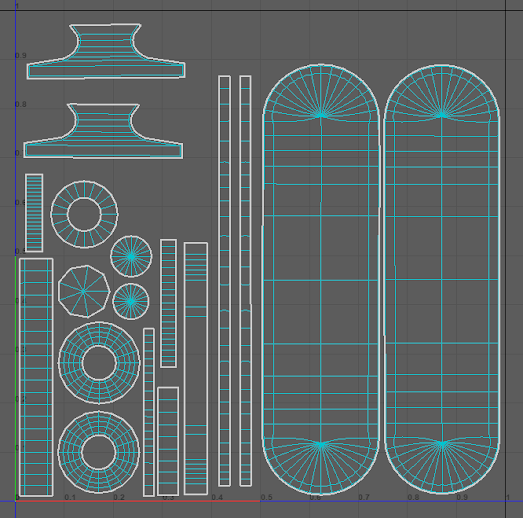














Comments
Post a Comment